Geeking out in my lab today. With the move to my Surface Pro for all my desktop stuff (which is working great!) I was able to unload a 256GB SSD (Samsung 840 Pro) that I had in that box.
I wanted to see what Storage Tiering is all about in Server 2012 R2 and started playing with it.
What is Storage Tiering?
Stroage Tiering is taking disks of multiple speeds/capacities and sorting the data based on need/access frequency onto smaller faster disk or moving rarely used data to large slow disk. This is a feature that has been in million dollar SANs for a while now. Windows Server 2012 R2 brought it to the OS level for free.
Windows Server will automatically look at data hot spots/heat maps and move data around as needed to move rarely used data to the slow spinning disk and heavily accessed data to the fast SSD.
Setup is a breeze as I found using some blog articles like this one.
My Setup:
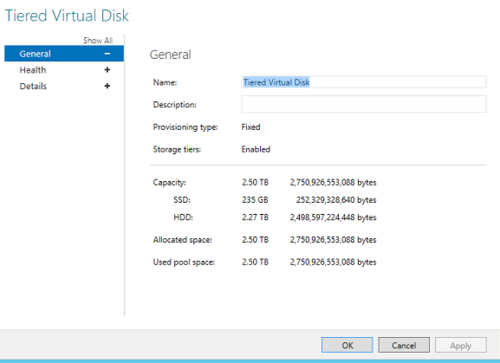
The tier setup I am working on, is a 256GB SSD, and a 2.5TB RAID array. The Raid Array is comprised of 6x 500GB 7200RPM SATA drives connected to a RAID controller, in a RAID 5 configuration with 2GB of cache.
To setup the tier all you need to do is take about 5 minutes, to walk through some menus (or faster if you know powershell) and you are done. Nothing else to setup, nothing else to configure.
Is it all rainbows and unicorns?
Since I just set this up, I cant comment on performance improvements yet, but I will follow up on that. I am currently moving data onto the arrays now.
But there is a catch here. With the SSD holding a portion of the data, there is NO redundancy if that drive fails. (you can do a mirrored setup, but I don’t have 2 256SSDs to put into the server). I am not worried about the RAID spinning disk to fail, because that array is already redundant, but the SSD is a weak spot in the system. So if you are going to play with this – make sure you have backups of the data that is on that array regularly.
Too simple?
Yes. the lack of prompts, configuration, or more work on the setup makes it a little confusing on how it schedules to move data around. Does it do it real time/all the time? does it do it in maintenance windows? Can you see what data loads are on the SSD Tier and what’s in the HDD tier?
With power shell you can hard set certain data items to reside on the HDD or SDD tier. But I need to do more reading to figure out how this works at a deeper level.
I will follow this post up with updates as I get more time to mess with this setup.

Leave a Reply