As part of my many parallel projects I am doing around the house (which have all converged at the same time) I finished our new home automation setup. As I mentioned in a previous post
https://joekelly.co//diy/home-automation-wink-to-hubitat/ , the migration was going to be a bit busy because of all the devices we have and the learning of an entirely different system.
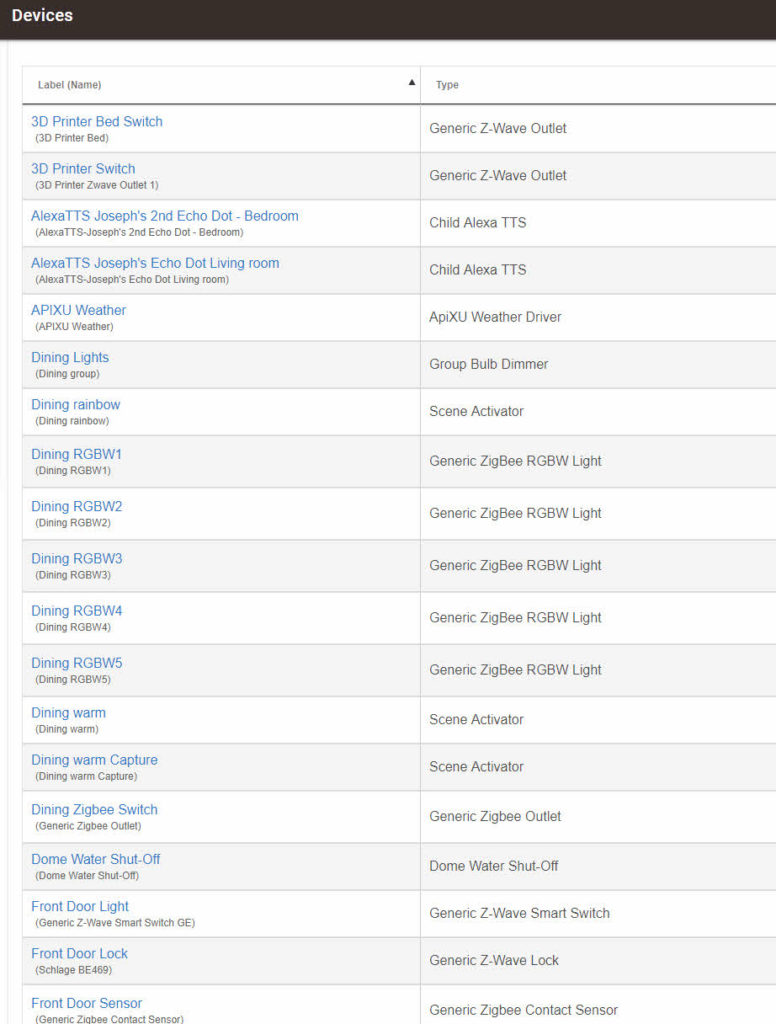
Well after a few weeks of adding things, removing things, testing out aspects of the new system everything is done. Total devices (virtual and physical) the system controls is 71 currently. That includes smoke detectors, door sensors, leak sensors, light switches, light bulbs, power outlets, temperature sensors, a thermostat, a water main control valve, and a garden hose valve. (and a few more things).
In addition to the physical devices, there are some virtual ones that perform special functions:
- APIXU – a weather API that is a virtual appliance that populates dozens of variables for the system to use – I use the upcoming day weather prediction and the current weather to set variables for our garden watering schedule.
- Amazon Echo TTS – With this its a notifier that will to Text to Speech for our Amazon Echo if there is an issue. So if we leave the front door unlocked, or the garage door is open for more than 15 minutes for some reason – Alexa will announce her concern over the matter. It’s pretty neat.
- PushOver – Because Hubitat has no native push notifications, I’ve enabled Pushover and signed up for it for any system notifications on our phones – it works faster and more consistently than any other smart home notification I’ve seen.
- Virtual switches that act as logic gates based on various system parameters. So I can essentially build logic flows with virtual light switches. It’s weird, but strangely fun to see it work.
Hubitat Safety Monitor:
I also have configured the Hubitat Safety monitor with various alerts and actions. I am not using the Intrusion settings much yet because it requires you to set if you are home/away. It will primarily be used when we are on vacation. In the picture above you can see the Alexa TTS notifications defined.
This seems to be a very powerful system that could actually replace or act as a security system if implemented right. You could use a Zigbee/Zwave keypad to arm/disarm the system and tie contact sensors and motion sensors to the state of the system. Hell you could even program it to yell at intruders via Amazon Echo “Please GET THE FUCK OUT OF MY HOUSE!” and yes I am going to code that to happen 🙂
Things that worked better than I expected:
- Lutron Integration – I deployed a Lutron Smart Bridge Pro, which enables the Hubitat to connect to the Lutron hub via Telnet locally. So no cloud interaction. Using the Lutron Hub (which I also powered off of POE) lets you use Lutron Pico remotes for anything in the Hubitat world. This is a big change. Under Wink you could only use the Lutron Connected Bulb Remotes which were no longer supported and had pretty limited range. The Pico remotes rock.
The overall integration and functionality of the Lutron hub is very nice. - The Rules Machine, and community generated apps/drivers. – Many features I was looking for in Hubitat showed up on the community forum Hubitat runs. It was easy to grab some code, throw it in to the hub and have a new app now you can use to configure a feature or function. I was concerned about the reliability or dependability in those solutions, but I am very pleasantly surprised. I use community apps for my garden irrigation schedule, Amazon TTS notifications, Our Garage door controls, Custom button controls, and integration with our security camera implementation.
- Speed of processing – the local control and responsiveness of the system is impressive. When you want something to happen, it happens fast and reliably. I expected it to be good, but it turned out to be pretty amazing in action.
- Mesh networking of the Zigbee/Zwave and ease of management – Since I went from 2 seperate Zwave/Zigbee networks with 2 Wink Hubs before, to a single network with the Hubitat and a series of repeater devices to spread out the mesh, I was worried. But I have yet to see any distance issues crop up.
But this did require me to deploy some updated Zwave switches (Zwave pro ones), and buy some Zigbee outlets to have reliable repeaters around the house. Especially for our front door lock. - Customization – You can really make this system do anything you want with virtually anything you want or connect. It is pretty amazing what the capabilities are. The irrigation setup I implemented is an example of that. It pulls in weather data from an API, then parses all the variables, uses 2 of them to trigger virtual switches that will control if the irrigation runs today or during any of the 3 windows it should run. There is virtually zero way to do that on Wink, and this is 100% locally controlled and processed.
- Alexa integration – You can tie in Alexa skills to Hubitat fast and easy and when you provision a new device, it can be added and used in Echo in seconds. It’s actually faster and easier than it was with Wink!
Things that worked OK, but still need a lot of work:

The Rudimentary Lock Manager UI 
Listing of the dashboards in the Hubitat UI 
All the Chrome links I need to manage our home now… 
The Environmental Dash. Primarily a single page to see the status of the house.
- Schlage Front door lock – We have a front door lock that (as I mentioned in the earlier article) is notorious for causing problems on Hubitat and other systems, I was concerned there would be problems. There was. Until I put a Zwave Pro switch right next to it, it would time out on connections and the Hubitat interface couldn’t change codes on it. Putting the switch near it remedied the issue. But I am still monitoring it and I see the battery dropping faster on the door than I would have hoped.
- Door lock code management – To change a door lock code or add/remove one requires someone to login to the local Hubitat management console, and do it via about 635 clicks. It is the least user friendly process I’ve seen with extremely rudimentary feedback and non intuitive interface. There is an App that makes it marginally better, but still – compared to other apps that make managing door lock codes remotely easy, this is a real pain in the ass. I had to essentially publish the Hub out via an Azure AD App Proxy to get remote access to it. Even with that its virtually impossible for my wife to remember how to do it.
Hubitat needs an app that makes this easier… or intuitive - Dashboards – These are the primary front end interface for Hubitat. I made a number of them and they enable you to enable/disable various things, but you can’t do string inputs or anything like that. So no lock code changes, and limited overall system tweaks. They work, but are primitive, limited, and cumbersome to use out of the house (they are published to the web via the Hubitat cloud servers, you can control which dashboard gets published or stays local.)
I have a dash that can open doors and unlock doors, but that dashboard is password protected. So I have another dashboard that just shows door status so I can verify everything is closed/locked. I have dashboards to show the current environmental aspects of the house, to set our ceiling fan speeds, lighting scenes, etc… so as you can imagine I have a ton of links now on my phone to do all these… It’s just a weakness of the system for now. Hopefully an app will come around to make this better.
Things that didn’t work:
Well it’s not all rainbows and unicorns in home automation. So some things just flat out failed.

The Wink Relay when it was working, that one time. 
The less high end looking solution that actually works way better.
- Wink Relays – there is a process to root them (the run Android 4.3) and run a web browser and handle the Hubitat dashboards. This worked OK… well…no… it sucked. The device is so slow, and lacked memory so it locked up or crashed every couple hours. I could have probably figured out how to fix it… but why? It was pointless.
So I pulled both Wink relays off the wall and sold them on to geeks who have more time for that kind of thing. I replaced the Wink Relays with a Lutron Dimmer and a Pico Remote to control everything the Relay did. (with about 1/100th the frustration) - Kidde Smoke Detectors – Kidde detectors that are wireless and link together all use a special 433mhz connection. Wink Hub2’s have this radio in them so they were able to connect. Hubitat on the other hand does not. So these are just dumb smoke detectors now. So I picked up some First Alert Zwave based ones and deployed them to the areas I want notification of smoke and CO ( Garage and our upstair storage/furnace room where my 3D printer will live). The bummer is each cost $40…
- Lutron Connected Bulb remotes – Lutron stopped supporting these remotes, and they use a different kind of Zigbee communication (not Clear Connect that Lutron Pico and Dimmers use). So Hubitat does not seem to support them either. They are a rare commodity as Lutron stopped selling them for 2 years, so they are going for 2x their original cost on Ebay. I sold them for a modest 1.25x.
And really, that’s it for things that didn’t work… both were known limitations on the new system.
So what happened to the Wink system I was running ? All sold off. Every part of the system has already sold/shipped via Ebay and Facebook. I hope the new owners of the Wink gear enjoy them and I hope that environment keeps maturing and getting better. For me I am very happy we made this move and have zero regrets.
I’ll update more as we find other interesting uses and features of this system to talk about.


Leave a Reply