So let’s keep things interesting with another topic- Home Automation!
Since we moved into our house in late 2016 we’ve had home automation deployed to control lighting, locks, and dozens of sensors to protect the house from water, forgetting to close a door, etc… At the time I deployed a Wink Hub 2 based system. First let’s talk about Wink.

Wink is a proprietary and closed off cloud based HA system. It is was essentially the “Apple” of HA implementations. It’s polished, has a good mobile app, had a lot of supported devices out of the gate, and some unique and easy to use features (robots, shortcuts, and the Wink Relays). The Hub2’s have some local control for minimal functionality when the internet/cloud goes down. In 2016 Wink was the big mover in the HA field. Samsung Smart Things has been more of a hobbiest play while people who wanted easy-to-use and user friendly implementations went to Wink.
Wink also has built in Lutron Caseta functionality with no additional Lutron hub needed, that is a big deal! Lutron makes some of the best lighting control systems/dimmers around and their ClearConnect radio setup is bomb proof. Stronger, more stable, and more resilient than Z-wave or Zigbee. Most of our dimmers and light switches are Lutron Caseta because of this.
Wink also has built in Z-wave, Zigbee, Bluetooth, and Wifi networking in the hubs (as well as some little documented radios for Kidde smoke detectors and others). Making the Wink Hub2 the most versatile hub on the market by far (and still is at the time of this writing, NO other hub can do all that).
Sadly after 3 years or so of reliable, and somewhat stable use – Wink is faltering. They were purchased in 2017 or so by Will.I.Am. The black eyed pea, the guy who is well known to be the destroyer of functional businesses, and the visionary who always thinks hes breaking barriers and the “next”. When he’s just a dreamer and a shitty businessman.
Since the time of that purchase, Wink has stalled. The hubs are out of stock everywhere, Relays have been discontinued, their website has stagnated, and outages have become common. Recently there has been day long outages of their API which takes down most functionality in your home. You can’t control your lights, no warnings or control of water sensors/smoke detectors/lock controls, etc… Really making Wink a liability in your home.
Now… things are changing for them if some employee posts are to be believed. These pains recently are signs that they are going back to work internally and fixing things. Who knows? Maybe they will get back on it.
Moving on from Wink:
For our house though, I am kind of done with “the cloud” for HA. Now I am a guy who talks and sells cloud technologies daily… but I know its place. I don’t want to rely on the internet for anything critical, and especially anything cloud related that if a company closes up shop because Will.I.Am buys them.
So I’ve been waiting and watching what options there are out there. Commercial systems like Homeseer, Control 4, etc… are all great options but very very expensive. They keep functionality on premises, and have excellent control surfaces, but at a significant cost.
Smart Things has all the pain of Wink (except they don’t have Will.I.Am… so not as dire) for cloud reliance, unstable history of downtimes, and unclear brand strategy in the long term. But they are more of a hobbiest play, much worse UI, much more challenging setup of the system… So the worst of all worlds.
Enter Hubitat:

Hubitat caught my attention due to the fact their focus is on keeping your HA environment where it should be, in your home. 100% on premises, local processing, local control, and independence from the mothership. If Hubitat goes out of business, you just stop getting updates, and you may need to do some fancy networking to get external control of your system. But thats it.
Made by geeks for geeks – Hubitat is like Smartthings, a hobbyist implementation. Its fairly bare bones from a UI perspective with no mobile app (yet), and the “dashboards” are utilitarian, basic, and harken to a web interface from the early 2000’s. That is the trade off for this level of premises control it seems. You can do everything onsite, but…. your guests/SO may hate using it compared to the spit and polish of Wink/ST/Homseer/etc… I’ve done some setup on basic dashboards for items I have migrated to Hubitat. Here is how they look:
Dashboards:
You can link the dashboards externally where they bounce off Hubitats “cloud” servers. They are all served up by your local hub though. So Hubitat being online only impacts if you can get access off your LAN to the dashboards.
This is NOT anywhere near as nice and polished as Wink’s UI was, but Hubitat is working on a mobile app (and has been for the better part of a year or so… but its still not out… maybe Will.I.Am is involved on the back end here??), until then you need to plead for forgiveness from the non geeks in your life that need to use the system.
One of the more powerful aspects of the Hubitat environment is the custom developed drivers/apps/rules you can create. There are a number of included “apps” that allow for the creation of links to Amazon Echo, Rules creation, “Safety Monitor” that is a special set of rules based on sensors and state of your house you configure, etc…

One of the other downsides of this system is it is it really only has Z-Wave and Zigbee networks that it supports. So if you have a Philips Hue, Lutron Caseta , Harmony, etc… systems you need those separate hubs. Which isnt a big deal in the end as those hubs bring more functionality than the Wink internal support did.
Size and location:
The Hubitat hub itself is very very small, small as a deck of cards. It is only connected to the network via Ethernet as well. No WiFi, no BT. Because of its small size, and limited power, it relies heavily on the mesh properties of the Zigbee and Zwave networks to reach all the devices. Because of this, placing it centrally in your house is a good idea. I placed mine in a linen closet that has 2 ethernet ports in it (I was thinking ahead when I designed the wiring for this house), and with a POE (power over ethernet) dongle, I power the hub off my central switch. I 3D printed a wall mount for it to keep it out of the way (you can find the STL for it under my Thingiverse account linked on the right hand side bar)

Each Wink hub was roughly 8x8x1″ in size, stood on its end, and I had 2 of them to cover the house. Having one Hubitat hub that is a small 3x3x.5″ puck, centralized, and out of the way is a very nice change.
Because of the need to rely heavily on the mesh of the wireless networks, the hub gives a lot of tools to help with that, more visibility and control than Wink by far.
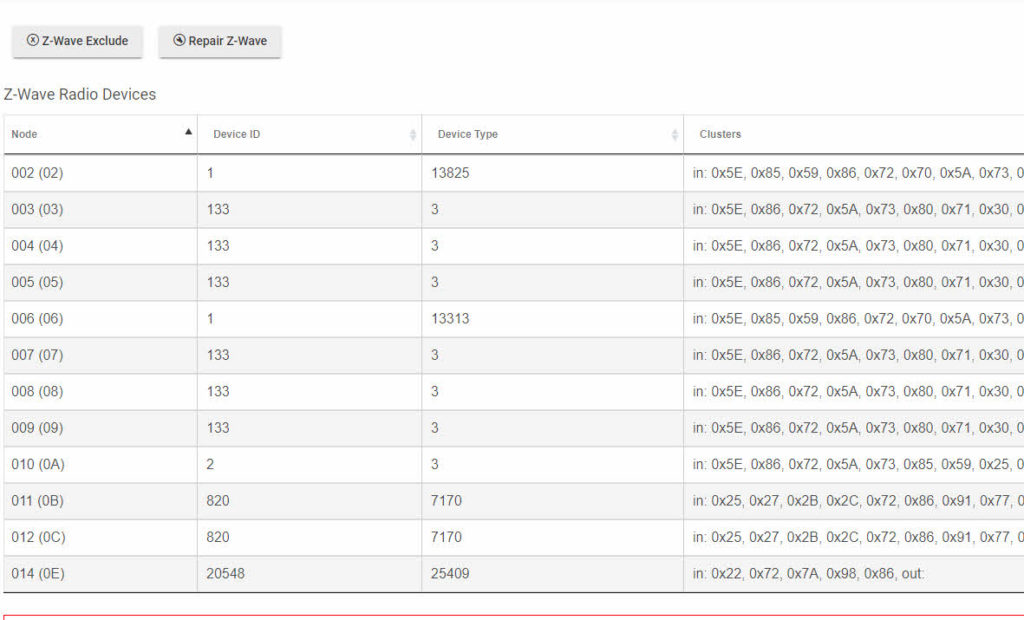
What I setup was all of the “relay” Zwave devices (any Zwave device plugged into constant power/AC) and built the network, then I added in the other devices like the Schlage lock which is notoriously fussy in these environments. Same with the Zigbee network. Then after, I still ran the “repair Zwave” to cause every device to talk to one another and build an updated routing table and connections. Worked like a charm.
Progress on the migration:
I’ve moved all non lighting items over to Hubitat. This at a basic level could be where I leave it, with Wink still controlling the lighting items and with the Amazon Echo as a bridge point to control both systems via voice. I am trying to do this move with a little impact to our daily life/processes as possible. Which isnt easy due to the lack of a mobile app and overall antiquated look of the dashboards from Hubitat.
Limitations:
Ring – Hubitat can’t do anything with at this point is Ring. There is virtually no Ring integration or functionality, unlike Wink wich works very well with it. There are some hacks around but for the most part Ring cant work with Hubitat yet.
MyQ is another sore spot. People have hacked the Smartthing drivers to Hubitat to work with the MyQ garage door opener, but its very much a hack and works… OK.
Wink Relays – Wink Relays are nice touch screen light switches and control systems for the HA environment. They work OK on Wink (they are slow and old… but they work), and have some unique features like intercom functionality, smart switches, etc… These can be hacked to work on Hubitat but to only control the switches on them, with limited or no control of the HA environment. This is a big problem as I have 2 of them that are key in our house to control many things. Options range from getting some cheap Android Tablets and using them on the wall in their place, to just replacing the relays with Lutron switches/Zwave switchs and being done with touch screen control. I need to work out a plan for this.
Lutron Caseta – I have many Lutron devices, so I have a Smart Bridge Pro from them coming in to see about moving some of the lighting over to Hubitat. That will be a work in progress though as I don’t want to make things harder for guests or my wife to control the lighting and such with Hubitats less than awesome UI.
Schlage BE469 Connect door lock – We have a nice Schlage Connect door lock that has worked brilliantly for years. Turns out Wink and Schlage just normally work well together. Hubitat for some reason realllllly struggles with older locks of this model/firmware (mine is firmware 7.1 which is old school by all accounts). I got ours connected, but setting/changing user codes is a PITA, and its hit/miss. Polling for updates on if the door is locked can be delayed 4-5 minutes it seems, etc… Really not thrilled about this and possibly will move it back to the remaining wink environment just to keep that easier for the wife and general code management. The lock code manager tool in Hubitat seems barely functional on the lock so far. This is a pain point I need to work with to see if it impacts our use of the lock/door.
Notifications – Push notifications are normally part of a mobile app. Well… since Hubitat Mobile app is MIA, you need to install and pay for a seperate push notification service on your mobile device. In this case “Pushover” is the tool I am using. The setup isnt bad for it, but it is way more convoluted than notifications should be. There is native text notification support as well, and you can integrate into Google Home/Amazon Echo for voice notifications as well. All these notifications require some kind of cloud/internet connectivity through. It would be nice to see their eventual mobile app be LAN/WAN aware to give push notifications locally even if there is internet connectivity issues.
Polling – In general there seems to be some lag/delays on refreshing sensor states/configurations of items. This could be a bigger problem than I realize, or could be a wireless network issue. I am investigating this as I need to have pretty consistent/current states of the devices.
New Features Hubitat brings:
Local everything – I am really digging having all the sensors in the house being 100% locally controlled and managed. If we have a water leak when the internet is out, the valve will still close, we can still manage our lock (see above…) when the internet is out, etc… All good things.
Backup and Recovery – the Hubitat UI lets you backup the database for configs and if you have a hub die , you can restore to a new one. That is a nice feature!
Blue Iris integration – The local control of my locally hosted security camera setup (All my home security cameras are 100% local, zero cloud integration or reliance – again… keep stuff on premises that needs to be on premises… the cloud based cameras are a liability more than a help) is a neat feature. I can trigger lights/events based on the BI Camera triggers and such. No need for IFTTT or any other cloud service.
Community development – most new features seem to be driven out of the community forums and github for Hubitat. So there is always some new features/apps/drivers being posted. This is pretty impressive in general. And a number of those tools have been beneficial to me already.
Next Steps:
Work on the Lutron Caseta /Smart Hub integration and migration, and Wink Relay hacking to see if I can make those functional in the new environment. If not I’ll be buying some cheap 8″ android tablets to turn into control systems for the environment.



Leave a Reply